Google
Docs: A Comprehensive Guide to Using the Popular Online Document Platform

What
is Google Docs?
Google
Docs is an online document platform that allows users to create, edit, and
share documents in real-time. It is a cloud-based platform, which means that
all of your documents are stored online and can be accessed from any device
with an internet connection. The platform includes a variety of document types,
including text documents, spreadsheets, and presentations.
How
does Google Docs work?
Google
Docs is easy to use and can be accessed from any device with an internet
connection. To get started, simply create a Google account if you haven't
already done so. Once you're logged in, you can start creating documents by
clicking on the "New" button and selecting the document type you want
to create.
Google
Docs includes a wide range of features that make it easy to create and edit
documents. For example, the platform includes a range of formatting tools, such
as font styles and sizes, paragraph formatting, and bullet points. It also
includes tools for adding images, tables, and other media to your documents.
How
to use Google Docs to its fullest potential?
Google
Docs includes many features that can help you to create and collaborate on
documents more effectively. Some tips to get the most out of Google Docs
include:
- Use templates: Google Docs includes a range of
pre-designed templates that can help you to create professional-looking
documents quickly and easily.
- Use keyboard shortcuts: Google Docs includes a range
of keyboard shortcuts that can help you to work more efficiently. For
example, pressing "Ctrl+B" will bold your text, while
"Ctrl+I" will italicize it.
- Collaborate in real-time: One of the key benefits of
Google Docs is its real-time collaboration feature. You can invite others
to view and edit your documents, and changes will be reflected in
real-time.
- Use add-ons: Google Docs includes a range of add-ons
that can help you to work more effectively. For example, the
"DocuSign" add-on allows you to sign documents electronically,
while the "EasyBib" add-on can help you to create citations and
bibliographies quickly and easily.
Conclusion
Google
Docs is a powerful online document platform that offers a range of features and
benefits for users. Whether you're using it for personal or professional
purposes, Google Docs can help you to create and collaborate on documents more
effectively. With its real-time collaboration feature, range of formatting
tools, and add-ons, Google Docs is an essential tool for anyone who needs to
create and share documents online.


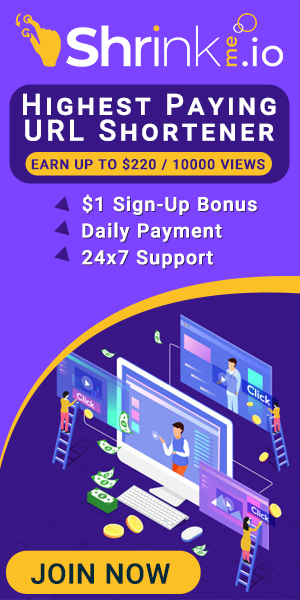



0 Comments